Good morning! Today is gray, rainy with mixes of ice and is forecasted to be all day. Right after I post this, I am going to make my second pot of coffee....that's my treat to myself on days like today and I plan to thoroughly enjoy it.
Wanted to let you know that I have a coupon code for Blog2Print. I get the impression that they are given out infrequently, so if you have been putting off making your blog book, now might be a good time...
Save 15% when you use code: readysetb2p
Don't miss out!
This code is valid through March 9th.
Here's some sunshine on a cloudy day...enjoy your warm drink today!
From now on if you listen obediently to the commandments that I am commanding you today, love God, your God, and serve him with everything you have within you, he'll take charge of sending the rain at the right time, both autumn and spring rains, so that you'll be able to harvest your grain, your grapes, your olives.
Dueteronomy 11:13



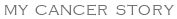








oh yes...listening to the rain, drinking my coffee - Happy it's not snow. I was wondering...I usually resize my pics for my Blog...I used to put them pretty low...at like 800 x "whatever" but I recently started making them 1200 x "whatever" thinking that if I wanted to make a book out of my Blog someday, the resolution would be nice. What do you do? I find that If the res is much higher, It takes forever to upload and it takes a while for pics to load for viewing once they are up - so I've taken to resizing...what do you do? I have a lot of phone images up - which will print yucky, so I'm not going to print those, but maybe if I start doing it right, I'll think about printing it for next year!
ReplyDeleteI really don't know the answer to the resizing issue, but I'll give you the info I do have...
ReplyDeleteI don't resize my photos before posting them. When I upload them for a post, I just go do something else for a bit til they are ready. The reason I don't resize is because I don't really want duplicates of the photos. Most uses I have for a low-res photo is just for the blog, I'd rather just have one copy of the high-res, instead of two copies of each photo, one high-res, one low-res.
For my Dayspring Photography stuff I do make it a habit to make them low-res though to make it harder to steal, in the event someone was inclined to try it.
Back to the blog book. Even though I don't make my photos loew res, I've found that Piccassa (where Blogger automatically dumps them) does not keep a good quality photo (unless I'm doing something wrong). I've tried to get a photo from them and have not been successful.
Also, for the Blog2Print book, I needed a photo for the back cover. Because I lost all my photos for 2009, I used a cell phone pic that I happened to still have (from a BB, not an iPhone) and I was happy with how it looks. Blog2Print will tell you if there are resolution issues before you print. It rejected my screen shot attempts.
Hope that helps...
GREAT! So the lo-res print out okay..that's good to know. For my re-sized images...I keep a folder on my desktop called blog...inside are images 1 - 10....I save over these images everytime...so I only have temporaray dupes of one post at a time...:) It makes it easy to find them when I'm uploading too! Cause there are numbered and always in the same place! LOL..Anyway, that does help. I think that Blog2Print would reject ALL of my 2010 pics cause they are ALL from my BB! :) Thanks alot..I think I will continue to make them 1200 x whatever as its a little better than yucky! Thanx again for the quick response! Keep up the Blog!
ReplyDeleteSpeaking of weather.....I am in Orlando Florida right now and the temperature is 73 degrees outside!!
ReplyDelete