Oops...got sidetracked thinking about that smart, sexy math tutor I now call my husband. Anyway, this update makes the pictures x-large with the click of a mouse....no algrebra needed! It has a few other nice things, the downside is I have not yet found spell-checker. Anyway...IF you care to check out the update, I found it under the Settings tab>Basic tab, then its most of the way down the bottom of that page under the title "global settings".
Also, I recently found a tutorial on adding your email address so that people can easily respond to comments you leave if they'd like.
Under blogger Dashboard:
- Click on the Edit Profile button on the left hand side of the screen (next to your photo/icon).
- Under the Privacy section you will see a box marked "Show my email address". Check this box.
- Under the Identity section you will see a box marked "Email Address". Enter your email address.
- Scroll to the bottom of the screen and click on Save Profile.
There you have it...a little useful or not useful information to make your blog all that it can be. Oh wait....that's the army....be all that you can be.



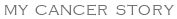







This comment has been removed by the author.
ReplyDeletelol...I deleted my comment to reword it...so silly...lol...
ReplyDeleteThank you for this post...there are so many times I want to "reply" to comments...awesome!
Yay, just added my email address, thanks!
ReplyDeleteI hope more people will add their email addresses...so much easier to respond.
ReplyDeleteI wondered how to get my pictures bigger if I wanted to...thx. that whole html suff....scary!
Thanks for the scoop!!!!
ReplyDelete